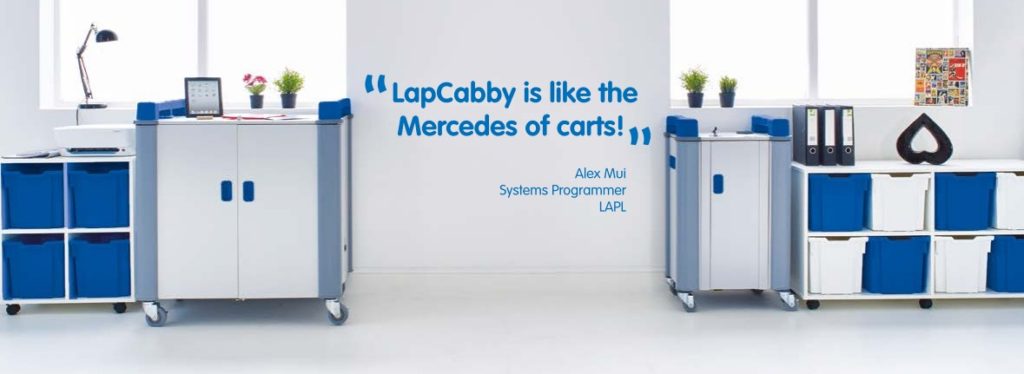Organization Overview
The unique and innovative Los Angeles Public Library (LAPL) in California, strives in its dedication to support surrounding school districts and communities to bolster access to educational content outside of school hours.
As highlighted in the LAPL mission statement, “The Los Angeles Public Library provides free and easy access to information, ideas, books and technology that enrich, educate and empower every individual in our city’s diverse communities.”
The LAPL consists of 73 branches across Los Angeles, serving thousands of citizens, each branch provides from 30 to 50 desktop computers alongside laptops and tablets to support afterschool schemes.
Alex Mui, Systems Programmer at LAPL, discusses the libraries various projects and schemes developed to support education technology use within the surrounding communities, the challenges faced and how charging carts aid these issues to facilitate the initiatives.
Overview of Afterschool Scheme
Understanding the variety of needs and requirements of the students attending the initiative, dubbed the “Student Zone”, drew the LAPL to deliver a complementary mix of devices. Alex explained they offer, “a variety of devices, the ones we use most are Chromebooks, Lenovo laptops and iPads.”
Alex outlined the set-up for the afterschool programs, “this program is run in around half of our 73 locations, and four of these use the LapCabby charging carts. Our librarians host the programs and we have a computer aid there to help facilitate the computing equipment.”
At LAPL the importance of this program is highly valued and Alex drew attention to strategies for further development, “We plan next year to roll out to eleven more branches, primarily the focus is to support under privileged children who may not have the devices at home. Mainly the kids are under 18 and for this purpose it is mostly students who attend after classes for research and other homework.”
Why LAPL chose LapCabby...

Challenges
With increasing footfall, and a wide variety of students and children attending these afterschool schemes, the library services must keep up with the levels of demand for accessibility. For this service to succeed the LAPL must deliver consistent access to; fully charged devices, the network, and other supporting technologies, including LAPL’s vast digital database of resources.
To maintain the outstanding education support system LAPL delivers to the local community – particularly underprivileged children who may not otherwise have access to such technology – efficient, secure and easy-to-use charging facilities must be in place. As Alex highlighted, “[we] LAPL have a lot of students who come around after school and stay for a while to complete work in the homework center.”
Solution
The library has a number of carts to charge the range of devices across the branches, and when recently deploying new carts, they opted for the LapCabby 20 Vertical. This cart, a firm favourite, delivers portable, vertical storage for 20 devices up to 19” and Alex has utilised a range of the solutions’ unique incorporated features.
“It has great power management features that other carts do not have, we utilise the timers which allowus to easily save the schedules and simply let it run. And, I really like the sliding drawers which you can pull out to easily remove and replace devices from the cart”, Alex told us.
He went on to explain the importance of charging solutions in supporting the growing number of programs in their branches, “we mainly use our LapCabby carts to support the afterschool program for the kids, so they can come to the library and utilise the laptops to do homework or carry out research.”
Already Alex has reaped the rewards of the compact LapCabby 20 Vertical in a number of branches and described it as being “like the Mercedes of carts!”, as it allows for easy and most importantly safe, removal and replacing of devices.
As a result, LAPL deployed an additional unit to support one of the schemes which utilises only tablets, “We also currently have the LapCabby Mini in place as a demonstration unit, which stores and charges specifically tablets. This cart has some really fantastic cable management which aids accessibility for the students.”