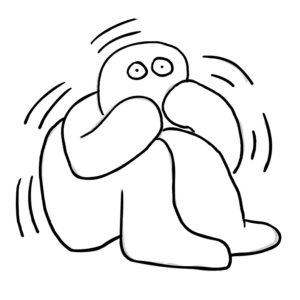Let’s take a broad look at paperless environments. Whether you’re in healthcare, retail, hospitality or education, there are a few common benefits of a paperless. Paperless generally aims to make things more efficient, is cost-effective and speeds up the sending and receiving of information.
Across all these industries paperless is a hot topic, we’re seeing electronic patient records, digital classrooms, in-store technology etc. We’re also seeing a wealth of different devices, from simple tablets to custom built hand-held devices. There are also many kick-starter companies offering comprehensive software suites to make gliding into a paper-free paradise a walk in the park.
So then, why does your paperless environment suck?
It’s a software issue
So, you’ve invested a huge amount in a software package with more frills and sparkles than even the most Disney of Disney films. It does everything bar make the coffee and you think it’s great!
However, in a real-world environment, it’s not working. You probably didn’t trial it with your customer facing/frontline staff and didn’t take the time to understand their needs. They get frustrated by software parameters that hinder them and now they think you’re out of touch.
Getting the software right is key, don’t rush. Understand your customers journey and how your employees interact with them. Digital won’t replace humanity, it should enhance it. Therefore, getting the relationship between the two right is crucial.
You’re too afraid to commit
This can be a hard one to get around. You’re worried about making the switch, especially across all areas of your organisation. You’ve implemented digital technology in the ‘front-end’ of your business but you can’t let go of paper when it comes to the ‘back-end’ operational stuff.
While you still have functions relying on paper your digital revolution will suffer. A fragmented approach to paperless means the overall benefits of making the switch will be compromised. You’ll get ‘some’ improvement in the speed information can be accessed and ‘some’ improvement of getting accurate information to your customer, and in ‘some’ ways you’ll make the customer journey a smoother and more personalised experience – but you’ll be miles away from full potential.
Your employees aren’t empowered
It’s been said a million times, get the training right in the initial stages and the rest will follow. Making sure your employees feel confident and comfortable when it comes to using new technology is vital. You also need to make sure your devices are adequate and fit for purpose. If customer facing employees are let down by slow and temperamental devices they’ll quickly lose faith in your digital revolution.
There’s also the basics to consider, do you have enough devices? Are they easily accessed? Are they charged and connected?
It’s easy to get the basics right, yet so many people fail. Organisations are reverting to paper for something as simple as a flat battery. Don’t let your batteries let you down.
Don’t fix what isn’t broken
Your paper worked (so punny…). People where happy, the cogs were turning. Now you’ve made the switch everyone is sceptical and they think you’re a fool for trying to fix what isn’t broken. You can avoid this easily – just communicate. Keep your employees in the know, be transparent.
Not only will your employees see the benefits way before implementation, but they’ll point out the flaws you might not have noticed. They’ll give the most valuable feedback in initial meetings and will become digital ambassadors if you convince them early on.
Start from the beginning

Never test the depth of water with both feet. Do your research before implementing paperless technology. Establish the key benefits for your customers, your business and your employees. Communicate, communicate and communicate – make sure all employees understand why you’ve decided to kick-start your own digital revolution, get them behind the cause and empower them to do great paperless things.
We can help with getting some of the fundamentals in place. We specialise in effective device management and make keeping devices centrally stored, up to date and charged easy.
See how we work with different sectors to create the digital dream.